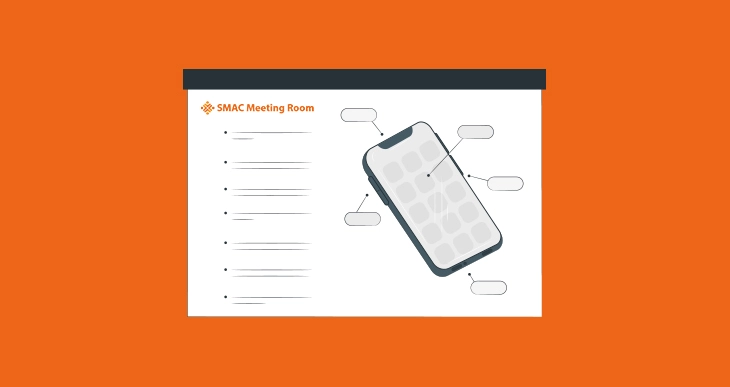7 Features of the Best SMAC Meeting Room Booking Systems
Whether you are working from home or in the office, meetings are an integral part of your work life. If you don’t have a dedicated meeting room, planning a meeting can be challenging and requires extensive sharing with colleagues and teammates.
The perfect meeting room booking app can help you easily find and book a meeting room and invite attendees. Below are the most important features to look for in a meeting room booking system.
1. On-Premises and Subscription
For larger businesses, using on-premises software may make more sense because it provides additional control, ownership, and added security it provides. Add-On Products offers on-premises options.
For many organizations, using a subscription plan of a meeting room scheduling system is the best choice because the upfront cost is the lowest, support and maintenance are included in part of the subscription, and the solution is scalable.
2. Built to Integrate with Office Systems Apps
If you’re already using Microsoft Outlook®, Exchange, Office 365 and Google apps you can seamlessly upgrade to the meeting room booking system seamless by choosing software that can be integrated into the solutions. It works on Android and iOS devices and features a number of great functions which enable effective management and planning of meetings.
This will keep your data in sync and up-to-date. It also means that the software will be easier for employees to use because they are more familiar with the interface.
3. User-Friendly Interface
You can book a meeting directly on the touch screen panel at the meeting room door, on your mobile on your way to work.
The centralized and digitized system will make sure you know which meeting room in your company is available, which room is booked at the moment and which events and activities are planned.
4. Touchless Meeting Room Booking
Reduce contact with employees to book meeting rooms right from their mobile app. They can check availability from anywhere, even at home, to decide if they feel comfortable coming into the office that day. They can reserve the space and invite co-workers to meetings to set up their day for success.
5. Add and Manage Multiple Rooms
The meeting room booking system enables users to showcase an unlimited number of meeting rooms by creating personalized profiles with all relevant details such as capacity, size, possible room configuration, and other useful information. You can visualize the halls by adding names. Rooms can be booked by the hours. Each meeting room has separate settings, which can be changed as needed.
6. No External Hardware
Organizing a meeting requires just a meeting space. No need to purchase any external hardware. Only required Android/iOS Mobile/Tablet/iPad.
7. Room Space Utilization
Look for a meeting room booking system that allows you to show meeting room status on a tablet or mobile screen. it will also allow you to book the services and equipment you need for your meeting and automatically send notification of meeting to attendees. If the meeting time changes or the meeting is cancelled, the system will notify service providers immediately and prevent wasted deliveries.
SMAC Meeting Room Booking System makes it easy for you to find the ideal meeting space even across multiple locations and time zones. You can book the space from your mobile device using the SMAC Meeting Room: Client App. You can also book a meeting at the same time, so everything is ready to go for your meeting. Any changes made to your booking are reflected in your calendar, and service providers are automatically updated.
To learn more about SMAC Meeting Room, contact us or get a 14-days free trial now